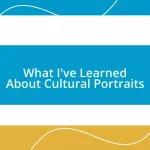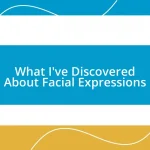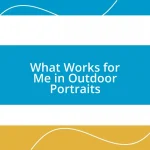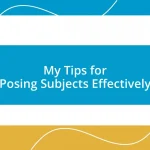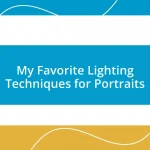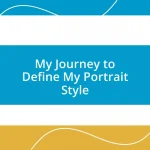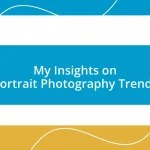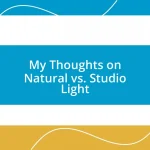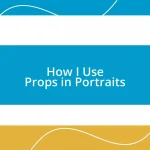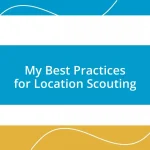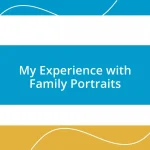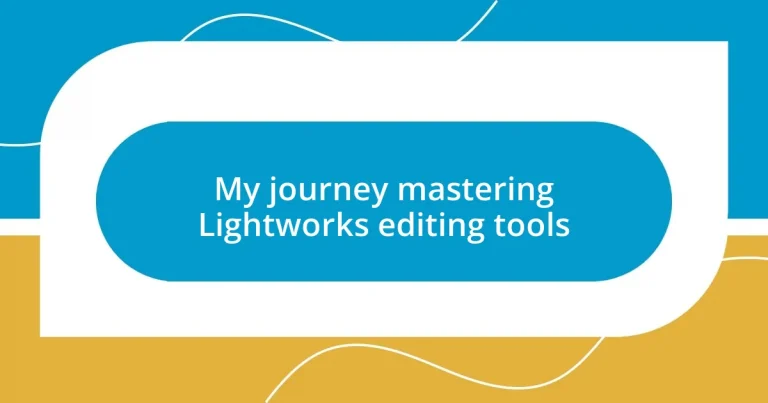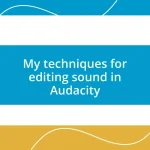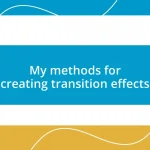Key takeaways:
- Customizing your workspace in Lightworks can significantly enhance workflow efficiency and organization.
- Mastering essential tools like the Trim Tool, Color Correction, and Audio Mixer is crucial for improving editing quality and storytelling.
- Utilizing effects and transitions thoughtfully can elevate the emotional impact and narrative flow of your projects.
- Regularly seek feedback, practice new techniques, and analyze past work to foster continuous improvement as an editor.
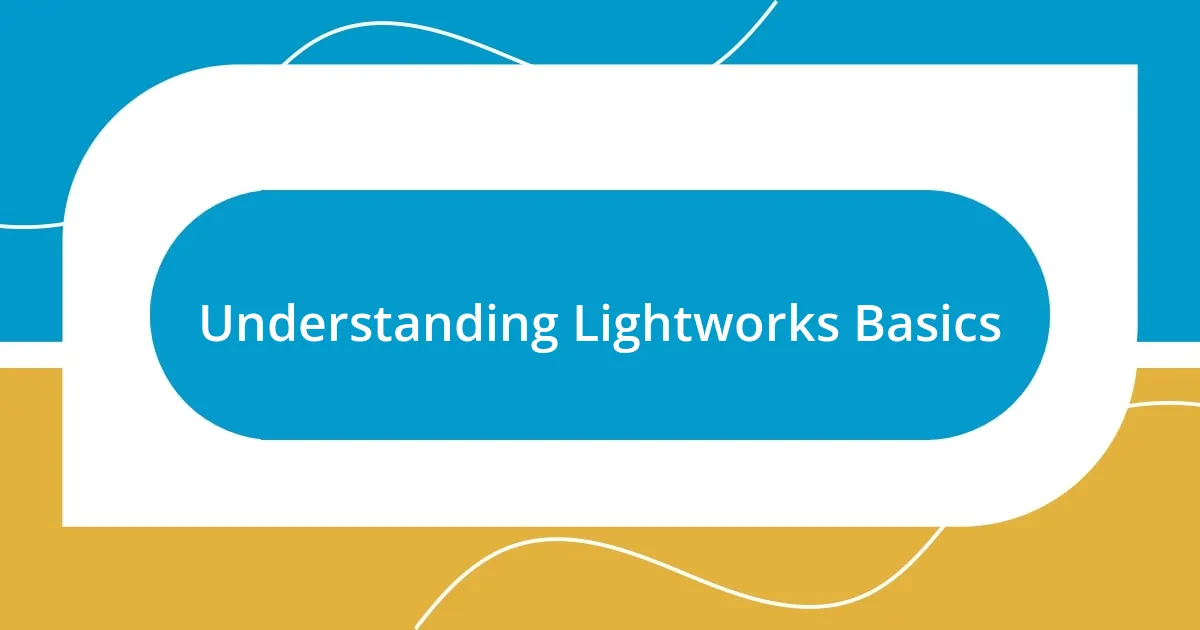
Understanding Lightworks Basics
Lightworks is a powerful editing tool that has been a staple in the industry for many years, and learning the basics can feel overwhelming at first. I still remember when I first opened the software; the layout seemed complex, with so many buttons and options. But then I realized that each feature serves a specific purpose, making the editing process smoother once you get the hang of it.
One of the basics that really stood out to me was how Lightworks organizes its workspace. When I first configured my layout, I didn’t think much of it, but I quickly learned how pivotal this was to my workflow. Did you know that customizing your workspace can save you a ton of time during editing? Finding the right balance between bins, timelines, and previews can transform a chaotic project into an organized masterpiece.
Another key aspect is understanding the timeline. I can’t stress enough how vital it is to grasp the importance of tracks and clips. I recall a project where I didn’t pay attention to how I layered my audio and video tracks; it turned into a confusing mess. Arranging clips correctly not only enhances storytelling but also makes the editing process much more enjoyable. Trust me, once you get comfortable with these basics, you’ll find yourself editing with newfound confidence!
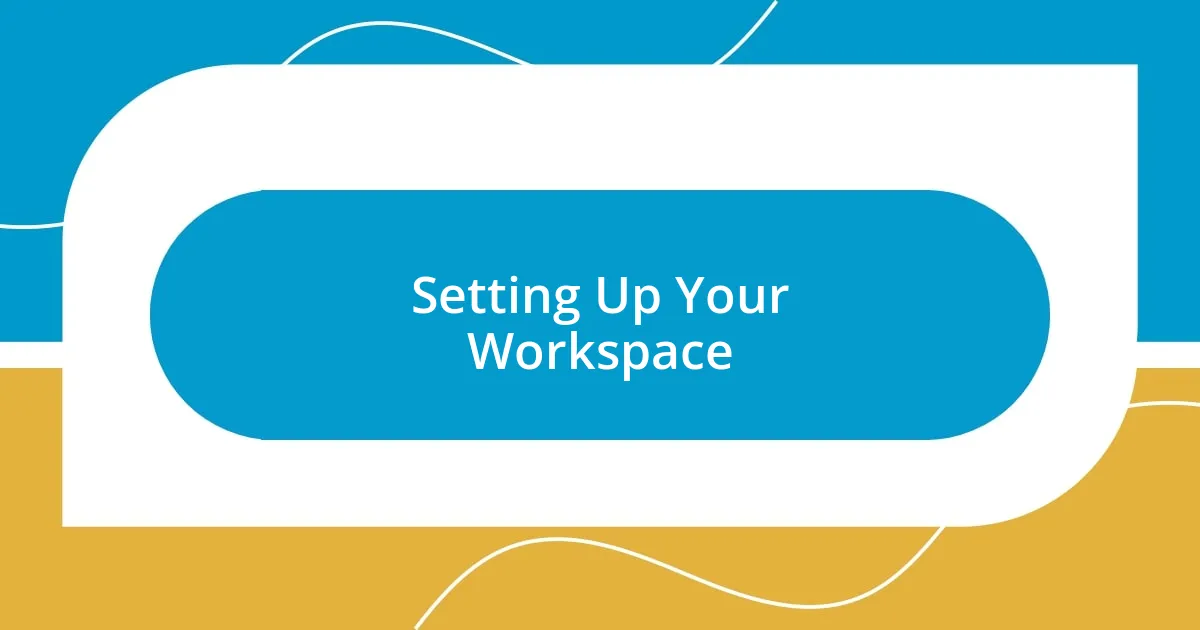
Setting Up Your Workspace
Setting up your workspace in Lightworks is a game changer. After my first few editing sessions, I realized how crucial it was to have easy access to the tools I used most frequently. Initially, I felt overwhelmed by the clutter on my screen, but once I restructured it, everything fell into place. The difference was palpable, turning what felt like chaos into a streamlined experience.
Here are some tips to help you customize your workspace effectively:
- Choose Your Layout: Experiment with different panel arrangements until you find what suits your style best.
- Organize Bins: Create folders for your media to keep everything tidy and easily accessible.
- Set Shortcuts: Customize keyboard shortcuts for the tools you use the most to speed up your editing process.
- Adjust Monitor Settings: Make sure your preview and timeline panels are positioned where you can see them comfortably.
- Use Color Codes: If you’re working with multiple clips, color coding them can help differentiate between various elements easily.
By thoughtfully configuring your workspace, you can create an environment that not only fosters creativity but also enhances your efficiency while editing.
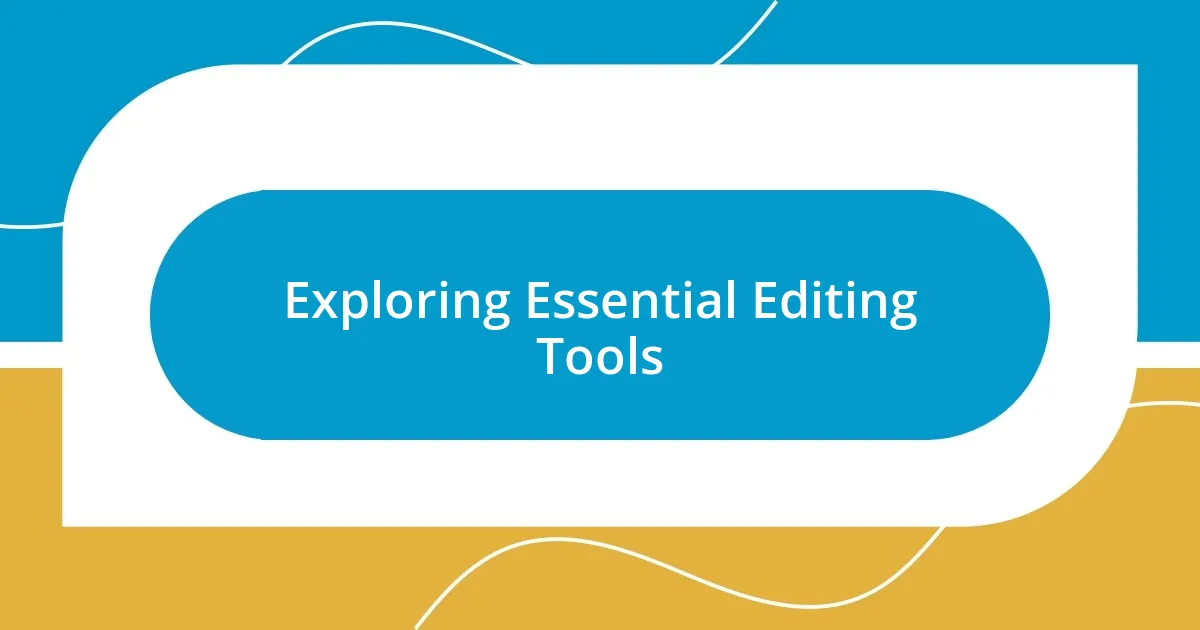
Exploring Essential Editing Tools
Exploring Lightworks’ essential editing tools has been a revelation in my journey. The range of features available can seem daunting, but each tool plays a vital role in crafting your final product. For instance, I often rely on the Trim Tool—what a difference it makes! Once, I was editing a short film, and I spent hours perfecting a single scene with this tool. The ability to seamlessly shorten or extend clips while maintaining the overall flow is invaluable.
Among the editing tools, the Color Correction feature stands out as a game changer for visual storytelling. I vividly recall adjusting the colors in a documentary I was working on; the shift from a flat image to vibrant, appealing visuals was rewarding. It’s fascinating how tweaking the hues can evoke different emotions in the audience. I believe mastering this tool opened a new realm of creativity for me.
Lastly, I can’t emphasize enough the importance of the Audio Mixer. This tool turns the editing process from merely a visual experience to a rich auditory journey. I remember a project where I initially overlooked the audio balance, thinking visuals were king. But, after using the mixer, the overall impact of the film dramatically improved. Every voiceover, soundtrack, and effect fell into harmony, making my storytelling resonate with viewers.
| Editing Tool | Description |
|---|---|
| Trim Tool | Helps in adjusting clip lengths for better pacing and continuity. |
| Color Correction | Allows for adjustments to color balance and tones, enhancing aesthetic quality. |
| Audio Mixer | Manages audio tracks for balanced sound and clarity in the final output. |
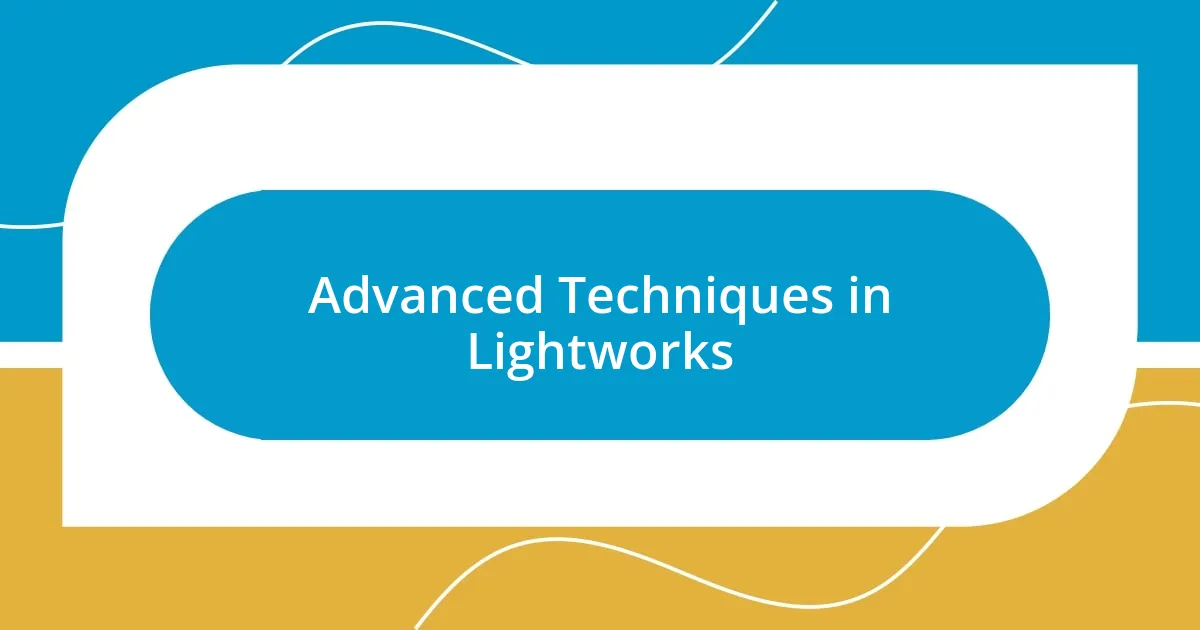
Advanced Techniques in Lightworks
When it comes to advanced techniques in Lightworks, I’ll never forget my first experience with the Multi-Cam Editing feature. The thrill of seamlessly switching between different camera angles captured during a live event was simply exhilarating. It felt like being a conductor, guiding the video flow while telling a dynamic story. Have you ever felt the rush of having complete control over every shot? It’s a game changer!
Another technique that has greatly enhanced my editing skills is Utilizing Effects and Transitions. Initially, I hesitated, thinking that overusing effects could detract from my narrative. However, after experimenting with subtle transitions and tasteful effects like the Dissolve and Fade, I realized how they can actually enhance the storytelling. I remember a heartfelt scene where a soft dissolve allowed for a smooth emotional transition that resonated deeply with my viewers. It reminded me of how important it is to blend technical skills with artistic vision.
Lastly, let’s talk about Exporting Settings—a crucial yet often overlooked aspect. I once completed a project, filled with pride, only to realize I had exported it with low resolution due to incorrect settings. What a disappointment! Now, I make it a point to evaluate my export options meticulously to ensure the final product matches my creative intent. Always double-check your settings; it’s a small step that makes a significant difference!

Adding Effects and Transitions
In my exploration of adding effects and transitions in Lightworks, I found that even small nuances can have a powerful impact. I remember a project where I used the Crossfade transition between two emotional interviews. The seamless blend not only maintained the pace but also allowed the audience to process the content without feeling abruptly pulled away. Have you ever tried to craft the perfect emotional transition? It’s fascinating how a simple effect can create such a heartfelt experience.
One tool I often lean on is the Speed Effect. At first, I was intimidated by the idea of changing clip speeds, fearing it would feel disjointed. But when I slowed down a poignant moment in a documentary, the weight of that scene transformed. It was almost like hitting pause on life itself, allowing viewers to absorb the gravity of the situation. Isn’t it incredible how timing can alter the entire narrative?
Additionally, I’ve grown to appreciate the impact of choosing the right effects for the right moments. I recall a vibrant scene where I applied a light Vignette effect. Instead of drowning the visuals, it gently focused attention and added depth, creating a swirling atmosphere that made the viewer feel like they were truly part of the story. It makes me wonder—what effect will you experiment with next to elevate your storytelling?

Exporting Your Final Project
When it’s time to export your final project in Lightworks, I find it helpful to take a moment to reflect on the journey you’ve just completed. I remember my first export, filled with excitement and anticipation, only to discover later that I had chosen the wrong format! The feeling of disappointment was palpable. That experience taught me the importance of selecting the correct export settings to match my project’s purpose. Take a moment to consider: what format is best for sharing your creation?
Moving on to resolution and quality, I’ve learned that it’s crucial to pick the right resolution to maintain the integrity of my visuals. I recall the first time I exported a video in 720p thinking it was sufficient. When I played it back, the image looked grainy and lacked vibrancy. I realized then that if I wanted my project to shine, I needed to export in a higher resolution, especially when I planned to showcase it on larger screens. Have you ever experienced a moment where resolution made all the difference?
Lastly, there’s a satisfying thrill in the final steps of exporting. It’s like holding your breath just before the plunge—there’s a mix of anxiety and excitement. I often find myself double-checking the audio levels during the export process. During an important documentary project, I overlooked a few audio peaks and was crushed when I heard those unsightly distortions in the final cut. Now, I make it a habit to listen closely right before hitting that export button. How do you ensure every detail is just right before sharing your masterpiece with the world?
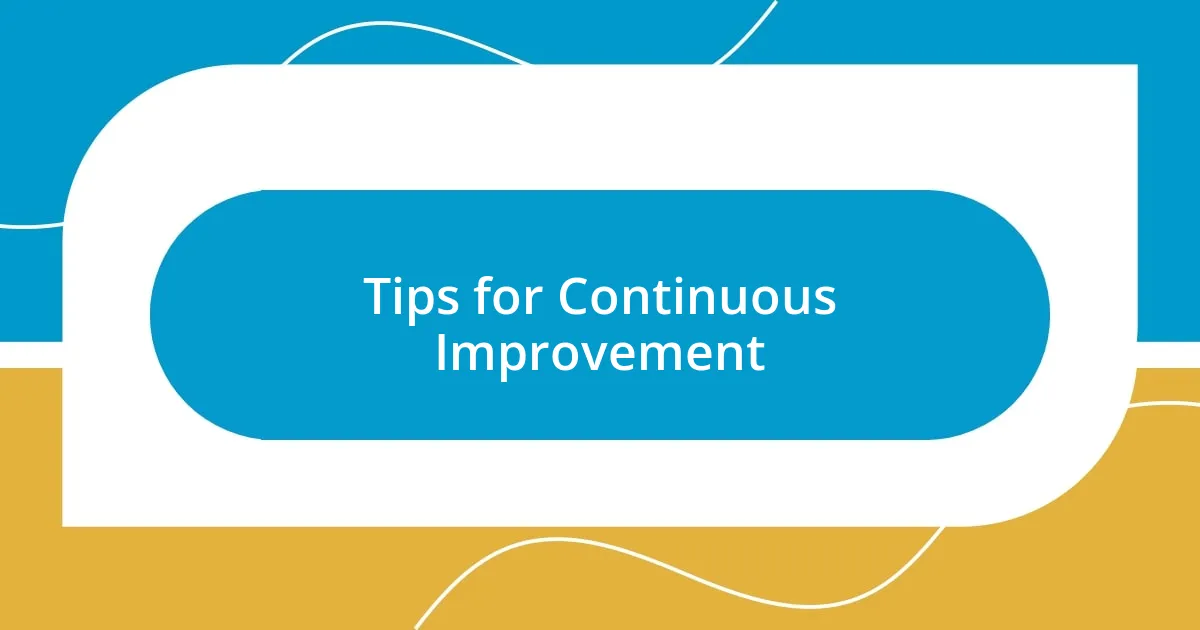
Tips for Continuous Improvement
One of the most effective strategies for continuous improvement in Lightworks is to embrace feedback. There was a time when I hesitated to share my rough cuts, fearing criticism. But after sharing a project with peers, the constructive insights I received opened my eyes to new perspectives. Isn’t it interesting how others can see things we might overlook? Each piece of feedback became a stepping stone, enhancing my skills.
Practice is another cornerstone for growth. I dedicated time to exploring different tools and techniques, often experimenting with unexpected edits. I vividly remember a late-night session where I tried creating a montage using only reverse footage. It was challenging, yet incredibly rewarding as I learned to think outside the box. Have you ever pushed your creative boundaries like that? Those moments can reveal hidden talents you didn’t know you had.
Finally, I find value in regularly revisiting and analyzing my older projects. A while back, I pulled up a video I made a year ago. Seeing the mistakes and areas for improvement was enlightening. I realized how much I had evolved and how far I could still go. It’s fascinating to think—what if we reviewed our work as if we were the audience? This practice keeps me grounded and fuels my desire to keep learning.